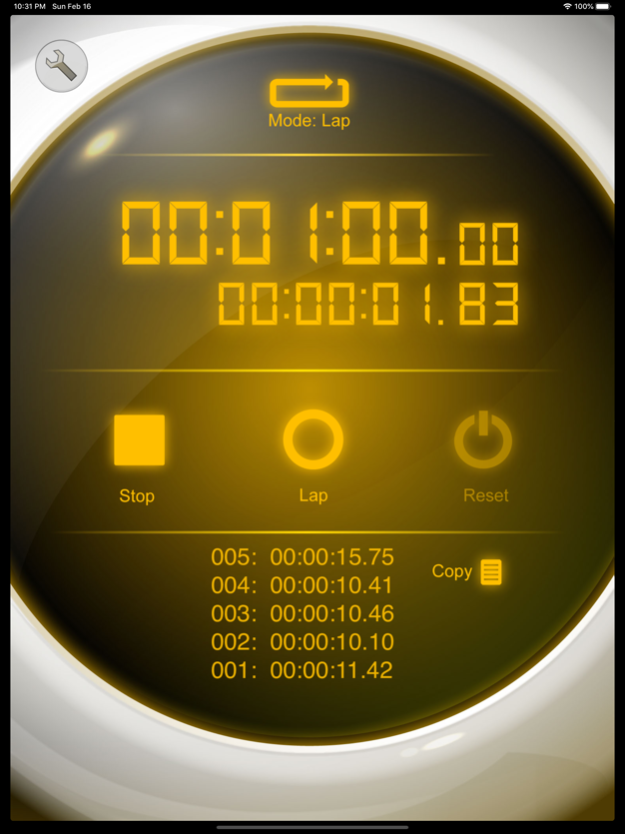Best Stopwatch 3.2.1
Continue to app
Free Version
Publisher Description
Powerful stopwatch to measure elapsed time with lap and split time modes - easy to use, mod and functional.
Best Stopwatch is great for timing sport events and contests (it is accurate to 1/100 of a second) as well as just timing your activities or measure an event duration.
The stopwatch includes both lap and split mode. Lap mode records and shows time between your Lap presses, while Split mode records the time on the stopwatch when you tap Split since started. Best Stopwatch also lets you copy your records and paste them to any other applications.
* COLOR YOUR TIME
You can easily change the timer color to fit your personal lifestyle. There are 5 color themes: turquoise, red, green, amber and pink. Just pick the one you like in the application settings.
* UNIVERSAL APP
Timer works both on your iPhone/iPod and iPad, contains HD graphics for retina and iPad displays and supports all screen orientations for all devices. [+Retina graphics for iPad 3rd generation]
* SEE ALSO: Best Timer
Beautifully designed sand timer, stylish kitchen timer, countdown/up and powerful stopwatch All in one creatively combined Best Timer application to suit all your timing needs. Search "Best Timer" on iTunes (http://itunes.apple.com/app/best-timer/id415656570)
VISIT US: smartphoneware.com
Feb 24, 2020
Version 3.2.1
Minor bug fixes and improvements
About Best Stopwatch
Best Stopwatch is a free app for iOS published in the Health & Nutrition list of apps, part of Home & Hobby.
The company that develops Best Stopwatch is Serhii Simkovskyi. The latest version released by its developer is 3.2.1.
To install Best Stopwatch on your iOS device, just click the green Continue To App button above to start the installation process. The app is listed on our website since 2020-02-24 and was downloaded 21 times. We have already checked if the download link is safe, however for your own protection we recommend that you scan the downloaded app with your antivirus. Your antivirus may detect the Best Stopwatch as malware if the download link is broken.
How to install Best Stopwatch on your iOS device:
- Click on the Continue To App button on our website. This will redirect you to the App Store.
- Once the Best Stopwatch is shown in the iTunes listing of your iOS device, you can start its download and installation. Tap on the GET button to the right of the app to start downloading it.
- If you are not logged-in the iOS appstore app, you'll be prompted for your your Apple ID and/or password.
- After Best Stopwatch is downloaded, you'll see an INSTALL button to the right. Tap on it to start the actual installation of the iOS app.
- Once installation is finished you can tap on the OPEN button to start it. Its icon will also be added to your device home screen.